Dongfeng Gu
【译】Rails测试:如何给Rails项目初始化Rspec
- 4 mins参考链接
link(本文为参考链接的非官方中文翻译版本,并非完全对照翻译,减少了原文中不必要的内容)
说明
这片文章将会一步一步来教大家如何初始化rspec将rspec集成到Rails的项目当中
文章正文:
要想充分的使用rspec,除了主要的 rspec-rails gem,我们还需要使用到以下三个gems:
Capybara- 这个gem主要是用来写集成测试(integration tests),它可以模拟用户的行为来自动点击浏览器中的链接,填写浏览器中的表格等功能。Database Cleaner-这个gem可以自动清除我们的test数据库,来避免一些来自rspec可能的潜在错误,例如我们想要创建唯一性的数据时,因为数据库中已经存在了相应的数据,导致该数据无法创建。Factory Girl-用户创建sample数据,便于我们在rspec的测试中使用它们
首先让我们把相应的gem添加到Gemfile当中(因为上述的四个gems全部都是用于测试,所以我们可以把gems添加到 :development 和 :test 的组当中),参考一下的Gemfile文件:
# Gemfile
source 'https://rubygems.org'
gem 'rails', '4.2.5'
gem 'pg', '~> 0.15'
gem 'sass-rails', '~> 5.0'
gem 'uglifier', '>= 1.3.0'
gem 'coffee-rails', '~> 4.1.0'
gem 'jquery-rails'
gem 'turbolinks'
gem 'jbuilder', '~> 2.0'
gem 'sdoc', '~> 0.4.0', group: :doc
group :development, :test do
gem 'byebug'
gem 'rspec-rails', '~> 3.0'
gem 'capybara'
gem 'database_cleaner'
end
group :development do
gem 'web-console', '~> 2.0'
gem 'spring'
end
参考 :development, :test 模块
gem 'rspec-rails', '~> 3.0'
gem 'capybara'
gem 'database_cleaner'
通过运行命令 bundle 安装需要的gem之后,我们使用rspec的命令来安装 RSpec 。
rails generate rspec:install
这个命令将会创建相应的rspec配置文件
create .rspec
create spec/spec_helper.rb
create spec/rails_helper.rb
下一步我们将需要配置 rails_helper.rb 文件来使 capybara 和 DatabaseCleaner 运作:
# spec/rails_helper.rb
ENV['RAILS_ENV'] ||= 'test'
require File.expand_path('../../config/environment', __FILE__)
abort("The Rails environment is running in production mode!") if Rails.env.production?
require 'spec_helper'
require 'rspec/rails'
require 'capybara/rails'
ActiveRecord::Migration.maintain_test_schema!
RSpec.configure do |config|
config.fixture_path = "#{::Rails.root}/spec/fixtures"
config.use_transactional_fixtures = false
config.before(:suite) { DatabaseCleaner.clean_with(:truncation) }
config.before(:each) { DatabaseCleaner.strategy = :transaction }
config.before(:each, :js => true) { DatabaseCleaner.strategy = :truncation }
config.before(:each) { DatabaseCleaner.start }
config.after(:each) { DatabaseCleaner.clean }
config.infer_spec_type_from_file_location!
config.filter_rails_from_backtrace!
end
以上的配置文件对比默认的配置文件作出了一下的修改:
- 添加了
capybara/rails - 将
use_transactional_fixtures改变为false - 添加了一些
DatabaseCleaner的配置
至此我们已经完成了相应的配置,下面让我们写一个测试文件来测试我们可以访问主页。创建一个目录 features 和文件 static :
# spec/features/static_spec.rb
require 'rails_helper'
describe 'navigate' do
describe 'homepage' do
it 'can be reached successfully' do
visit root_path
expect(page.status_code).to eq(200)
end
end
end
运行命令 rspec 将会出现错误 NameError: undefined local variable or method root_path' for #RSpec::ExampleGroups::Navigate::Homepage:0x007fa73f05eef0:
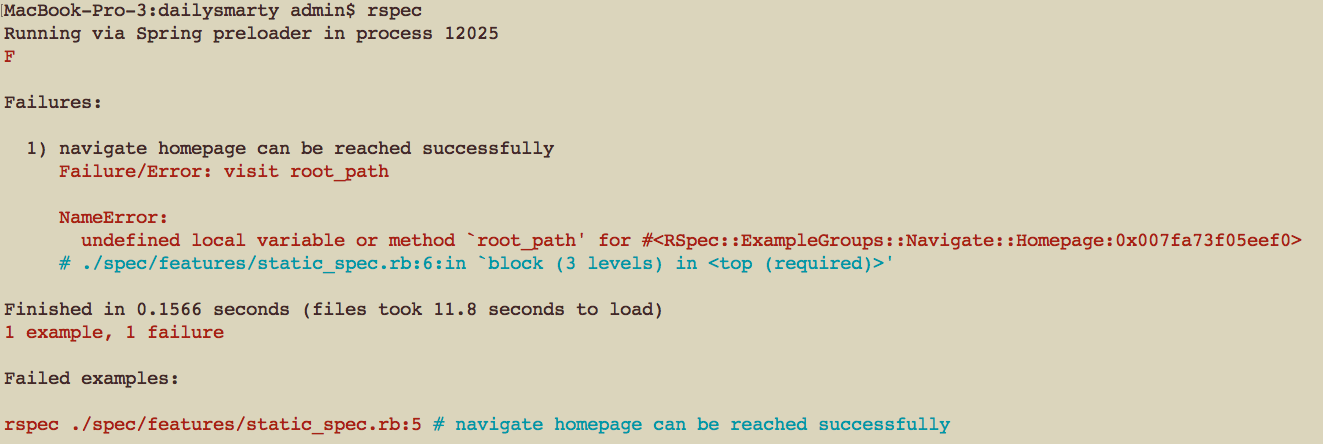
我们可以通过修改 routes.rb 文件来修复这个错误:
# config/routes.rb
Rails.application.routes.draw do
root to: 'static#home'
end
再次运行 rspec 命令,我们将会遇到另外一个错误因为我们没有创建 static 控制器(controller),然后错误提示还是会说无法识别 root_path,所以让我们手动创建 static 控制器:
# app/controllers/static_controller.rb
class StaticController < ApplicationController
end
现在我们再次运行 rspec 命令,我们将会获得另外一个错误消息就是 AbstractController::ActionNotFound: The action 'home' could not be found for StaticController :
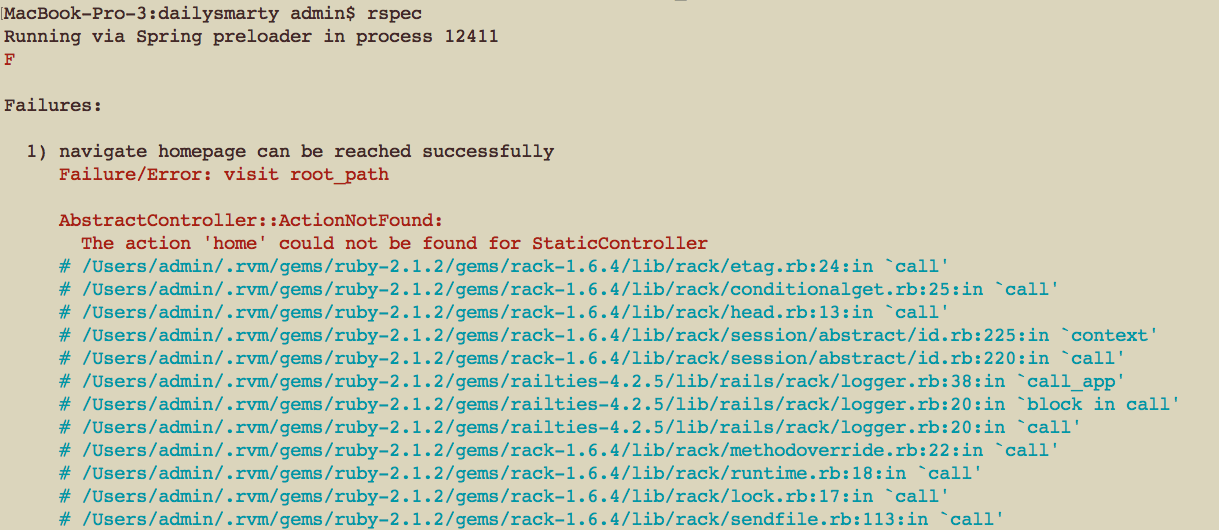
我们可以通过给添加 home index:
# app/controllers/static_controller.rb
class StaticController < ApplicationController
def home
end
end
当我们再次运行 rspec 命令, 我们将会遇到错误 ActionView::MissingTemplate: Missing template static/home 这是因为我们没有创建模板文件,现在让我们在 app/views/static 目录下创建文件 app/views/static/home.html.erb 。
现在当我们运行命令 rspec 时,测试通过:
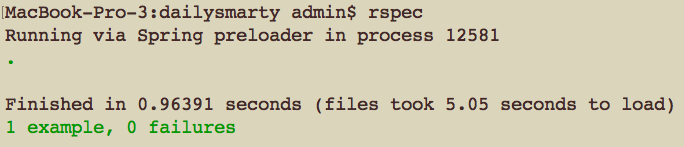
在测试文件 spec/features/static_spec.rb 中
Capybara将会开启一个虚拟的浏览器会话- 它将会访问地址
root_path - 并察看相应的页面是否返回
HTTP状态码200
至此改教程结束